Requesting Products
Noah Stahl
4 min read
Published:
Last Updated:
LiveWell
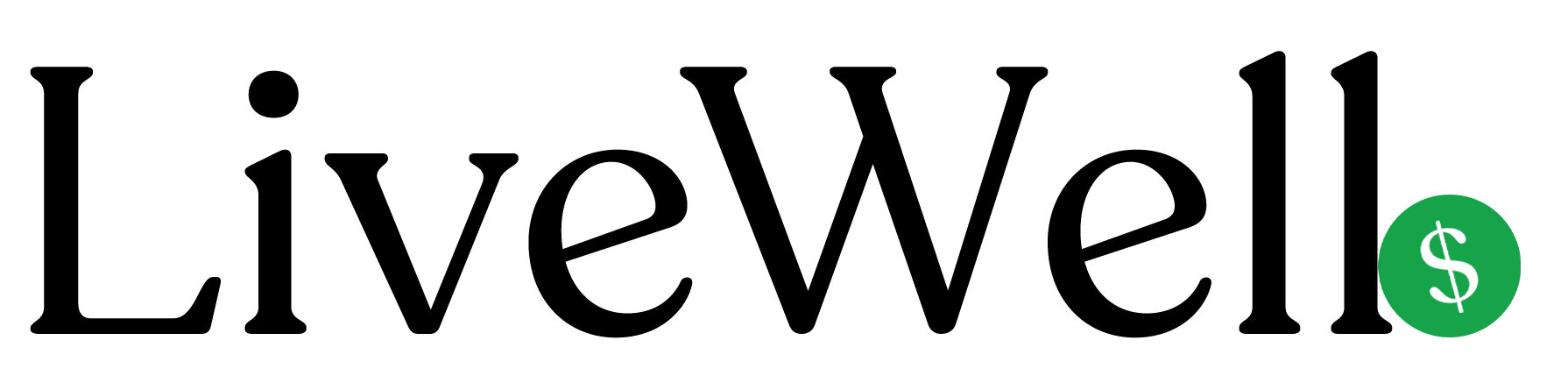
Quick Overview
Learn how to request products for your catalog.
Key Points
- Submit product requests for items you want to recommend
- Include detailed information to help with approval
- Track the status of your requests
- Understand the approval process
- Work with the LiveWell Team for product management
Step-by-Step Guide
Submitting a Product Request
- Go to Dashboard > Products > Request Product
- Fill in the product information:
- Product Name: Official product title
- Amazon URL: Direct link to the product
- ASIN: Amazon product identifier (optional)
- Why Recommend: Your reasoning for recommending this product
- Target Audience: Who would benefit from this product
- Special Notes: Any additional context
- Click "Submit Request"
What Information to Include
- Product Details:
- Exact product name from Amazon
- Complete Amazon URL
- Product category or type
- Your Recommendation:
- Why you recommend this product
- How it helps your clients
- When you typically suggest it
- Context:
- Target patient population
- Specific use cases
- Any special considerations
Tracking Your Requests
- Go to Dashboard > Request Product
- View your "Submitted Requests" section
- Check status of each request:
- Pending: Under review
- Approved: Added to your catalog
- Declined: Not approved (with reason)
- Click on any request for details
Understanding the Approval Process
- Review: The LiveWell Team reviews your request
- Validation: Product information is verified
- Policy Check: Ensures product meets guidelines
- Decision: Approved or declined with feedback
- Notification: You're notified of the decision
Working with the LiveWell Team
- Communication: Use request notes to explain your needs
- Follow-up: Ask about declined requests if needed
- Feedback: Provide input on product performance
- Suggestions: Recommend improvements to the process
Important Notes
- Only available in manual mode (when products are managed by the LiveWell Team)
- Approval process typically takes 1-3 business days
- Declined requests include reasons for better future requests
- Approved products are automatically added to your catalog
- You can request multiple products at once
Common Questions
Q: How long does it take to get a product approved?
A: Typically 1-3 business days, depending on the current LiveWell review process.
Q: What if my request is declined?
A: Check the reason provided and consider submitting a revised request with more details.
Q: Can I request products that aren't on Amazon?
A: Currently, LiveWell focuses on Amazon products only.
Q: How many products can I request at once?
A: You can submit multiple individual requests. There's no limit on the number of requests.
Q: What if I need a product urgently?
A: Contact LiveWell directly for urgent requests that need faster processing.
Related Topics
No related topics available for this article.