Payouts and Earnings
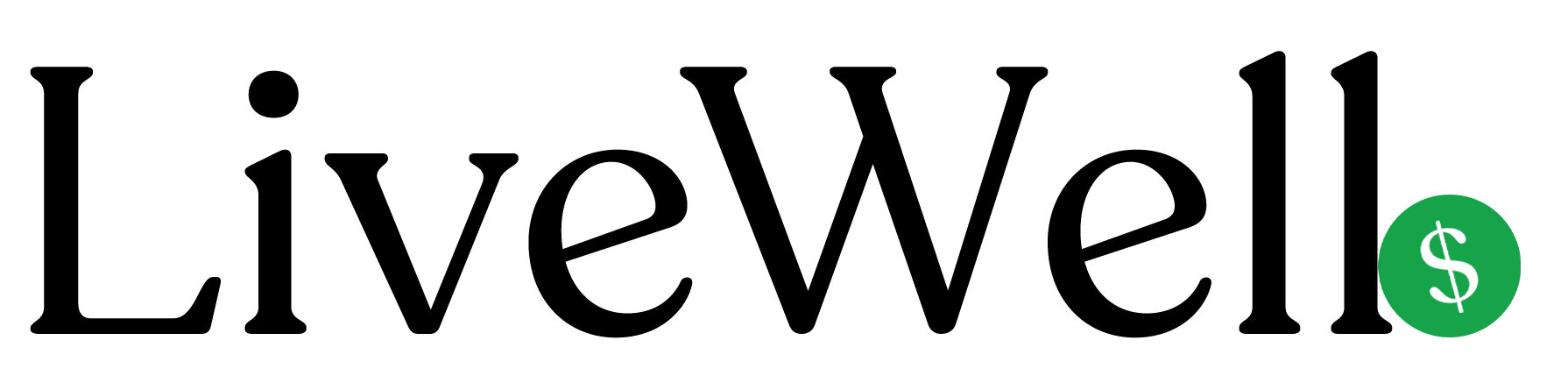
Quick Overview
Learn how your earnings are tracked, when you get paid, and how to set up your bank account for receiving payouts from your LiveWell product recommendations.
Key Points
- Earnings are tracked automatically through Amazon Associates
- Commission rates vary by product and category
- Payouts are processed monthly
- Bank account setup is required for payouts
- Track your earnings in real-time through analytics
Step-by-Step Guide
Understanding How Earnings Work
- Amazon Associates: Your tracking ID connects to Amazon's affiliate program
- Commission Tracking: Each sale through your links earns you a commission
- Automatic Tracking: All earnings are tracked automatically
- Near Real-time Updates: See earnings in your analytics dashboard
- Monthly Payouts: Earnings are paid out monthly
Setting Up Your Bank Account
- Go to Dashboard > Settings
- Select "Bank Account" tab
- Enter your banking information:
- Account Holder Name: Must match your profile
- Bank Name: Your bank's name
- Account Number: Your account number
- Routing Number: Your bank's routing number
- Click "Save Bank Account"
- Information is encrypted and stored securely
Tracking Your Earnings
- Go to Dashboard > Analytics
- View your "Total Commission" for all-time earnings
- Check "Performance Graph" for earnings trends
- Monitor "Recent Activity" for recent sales
- Track "Conversion Rate" to understand performance
Understanding Commission Rates
- Product Categories: Different categories have different rates
- Amazon's Rates: Commission rates are set by Amazon
- Typical Rates: 1-10% depending on product type
- Rate Changes: Amazon may adjust rates periodically
- Your Split: Your portion of the commission (set by LiveWell)
Payout Schedule
- Monthly Processing: Payouts are processed monthly
- Processing Time: 5-10 business days after month end
- Direct Deposit: Funds are deposited to your bank account
- Tax Reporting: You'll receive tax documents as needed
Viewing Payout History
- Go to Dashboard > Payouts
- View your payout history
- See earnings by month
- Track payment status
- Download statements if needed
Important Notes
- Bank account setup is required before any payouts
- Earnings are tracked in real-time but paid monthly
- Commission rates for products are determined by Amazon, not LiveWell
- You're responsible for reporting earnings for tax purposes
- Payouts may be delayed if bank account information is incorrect
Common Questions
Q: How much commission do I earn?
A: Commission rates vary by product category, typically 1-10%. Your specific rate depends on your agreement.
Q: When will I receive my first payout?
A: After meeting the minimum threshold and completing bank account setup, you'll receive monthly payouts.
Q: Can I change my bank account information?
A: Yes, update your bank account details in Settings. Changes take effect for the next payout cycle.
Q: Why don't I see earnings for recent sales?
A: Amazon Associates typically reports earnings within 24-48 hours of a purchase.
Q: What if I don't meet the minimum payout threshold?
A: Earnings roll over to the next month until you reach the minimum threshold.
Related Topics
No related topics available for this article.